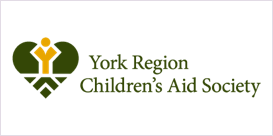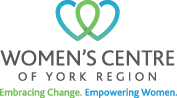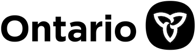Your Safety
SAFETY PLANNING
Safety planning refers to a personalized plan to ensure your physical and emotional safety.
It is valuable to have a safety plan prepared regardless of where you are in your situation: whether you are living with your abuser, are planning to leave or have left. While safety measures may seem obvious in some cases, it can be difficult to think rationally during a crisis, therefore you should familiarize yourself with your safety plan, practice your safety plan, and follow your safety plan in such situations. The YRCCS Case Manager can support you in preparing your personalized safety plan to ensure your safety and can guide you to include trusted friends, family members, and other individuals within your support system.
LET US HELP
Some General Safety Tips:
Trust Your
Judgment
Trust your judgment. If
a situation/individual makes
you uncomfortable, trust
that feeling.
Phone List with
Numbers
Create a phone list with numbers of local police, emergency shelter, assaulted women’s helpline, family members, and children’s friends, and keep it accessible
at all times.
Pre-Program Your
Phone to 911.
Have a fully charged cell phone with you at all times, and pre-program it to 911. Always tell the operator where you are located when using a cellular phone. Hide an emergency suitcase with a friend or neighbor, including an extra set of keys.
Take a Photocopy
of Key Documents
Take a photocopy of key documents and store them in a safe place away from the originals. Keep important documents, wallet, and keys with you or in a safe place at all times.
Computer Safety
DEFINITION OF CYBERSAFETY
Safe practices when using the Internet to prevent personal attacks or criminal activity.
The internet is a great platform for connecting with others, as well as accessing important information and resources.
However, if you are not taking precautions to protect your safety, the internet can quickly prove to be a dangerous platform.
Cybersafety concerns include but are not limited to: privacy invasion, stalking, harassment, impersonation, non-consensual intimate image sharing, and more. Here are some key steps you can take to protect yourself:
- Email and text are not always safe/confidential ways to communicate with someone. When possible, call a hotline instead.
- Change your passwords and make sure the new passwords have a certain degree of difficulty. Do not make it something your abuser may be able to easily guess. Create a case sensitive password, using capital and lowercase letters as well as numbers.
- Use a safe computer to research an escape plan: a trusted friend or family member’s computer or a public library computer.
- Make sure to always delete browser history after finishing up.
- If you’re being monitored it may be dangerous to change your computer behaviors, like suddenly deleting your browser history. Consider continuing to search for topics unrelated to your escape plan.
Social Media Safety

- Set all your social media accounts to private;
- Update your existing privacy settings to “friends only”;
- Do not post your location or “check-in” to locations;
- If you suspect someone knows any of your passwords, change them;
- Only accept friends and followers that you know;
- Be mindful of what other people are posting about you. Consider asking friends/family to limit tagging you in posts;
- Make sure there is nothing identifiable in photos and posts (i.e. a storefront, phone number, street sign).
Phone Safety

- Phone safety
You may use your home phone to contact support, however,
it is important to keep in mind that the last number called can easily be redialed. When hanging up the phone, pick it back up, and dial an unrelated phone number to cover the tracks of your last call. This will ensure that the abuser is not able to identify who you are connecting with.
- Cell Phone
Cellular phones and many applications on smartphones are equipped with tracking features such as GPS that can give away your location in real-time. Additionally call, text and messaging histories are also easily retrieved; this includes applications such as Facebook and WhatsApp.
Devices

- Change your phone’s passcode. Make sure the numbers are not of any significance in your life. Add more numbers to the combination if this is possible;
- Turn your location services off for each individual application, even photos;
- Consider getting a new phone. Pay as you go phones do not require you to provide your name or address;
- Ask people who you’ve entrusted with your new phone number not to share it with others;
- Avoid using Airdrop to send photos or using your Personal Hotspot as using these may share personal information about you to others nearby;
- Don’t plug into unknown devices; bring a wall charger;
- Clear your cache as it has likely saved your usernames and passwords.